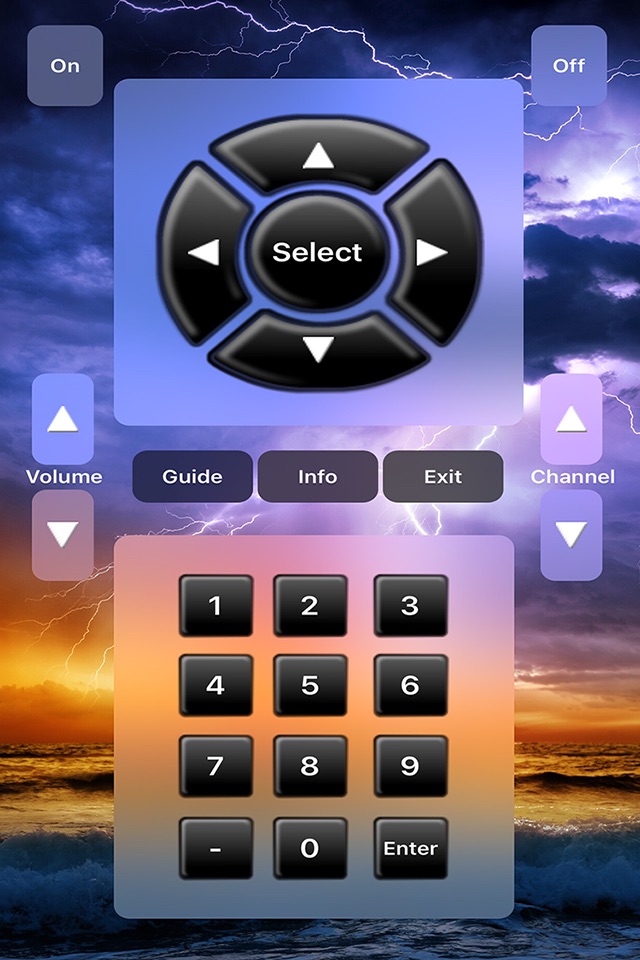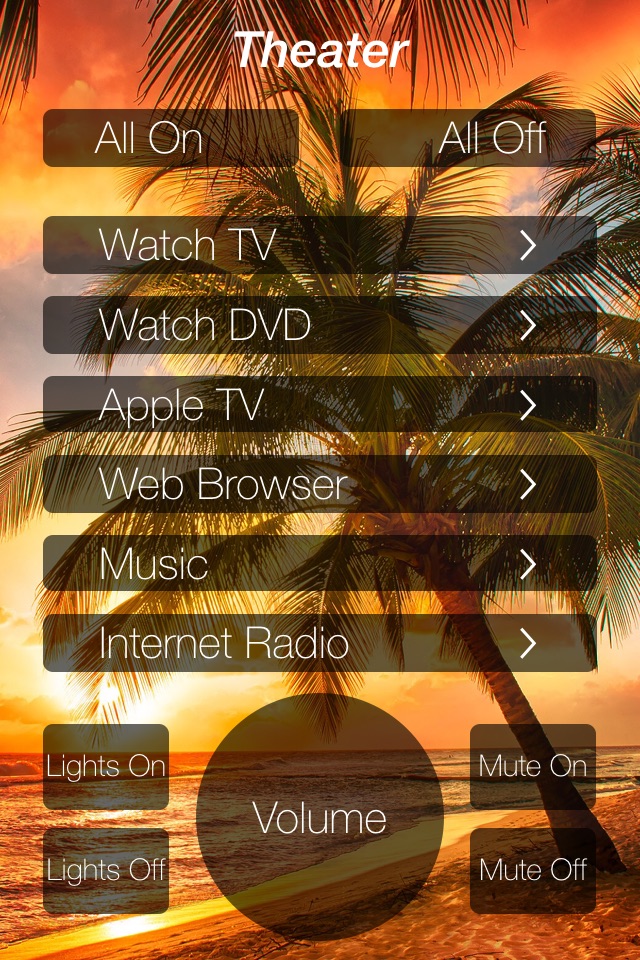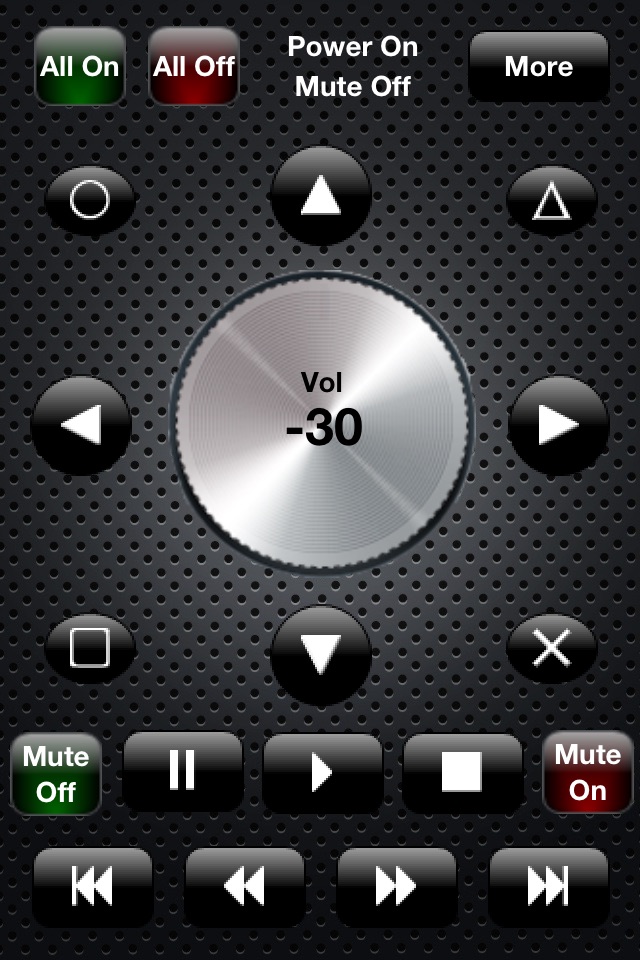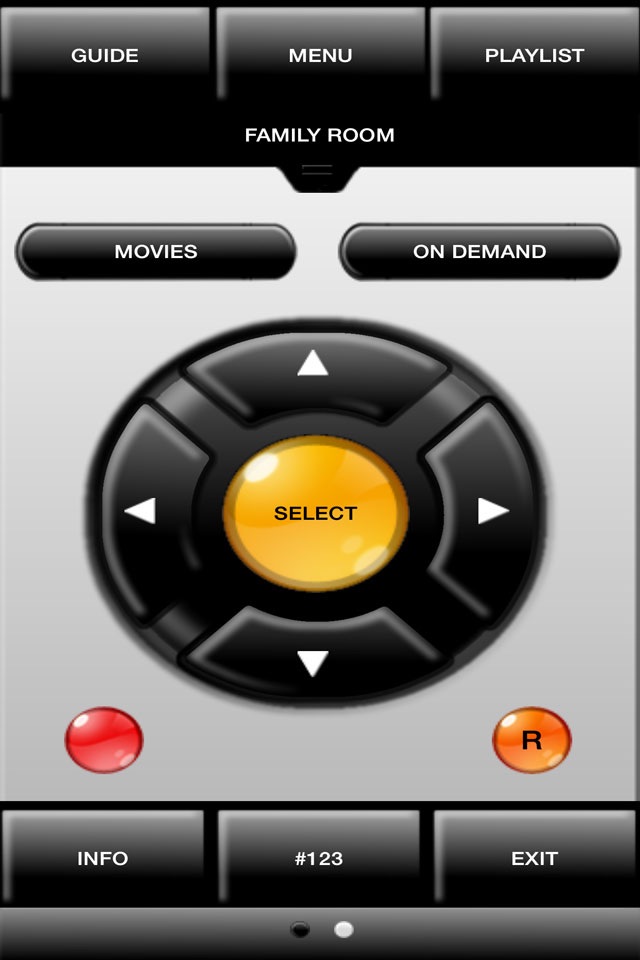TouchControl Universal Remote app for iPhone and iPad
Please get the FREE TouchControl Server (designer) app for macOS (from the Mac App Store) or Windows (at www.touchapptech.com) and try it out before purchasing this app for your iOS device to make sure that TouchControl will meet your needs. Also please note that the server/designer does *NOT* need to be running 24/7 to use TouchControl on your iOS device!
With TouchControl, you can turn any iOS device into a universal network, infrared, and PC remote control! With TouchControl you can create FULLY CUSTOMIZED remote control screens for your Mac or PC, A/V and other infrared- or network-controlled devices (IMPORTANT: additional hardware required for IR control). The free Mac or Windows PC software provides user interface (remote control) design functionality, and can also optionally enable running programs, executing commands and scripts, and controlling the mouse and keyboard on your Windows computer directly from your iOS device, giving you almost unlimited control. The Windows server also natively supports the USB-UIRT for PC-based IR control.
TouchControl gives you more than any other iOS remote automation app:
• Direct device-to-device control of iTach and GC-100 network adapters (www.globalcache.com), iRTrans LAN adapters (www.irtrans.com), network attached A/V equipment, Keene IR Anywhere, smart bulbs and other smart appliances, and more (just about anything thats network attached)!
• Integrated IR code database for Global Caché adapters. Over 138,000 searchable IR code sets freely available in an easy-to-use interface to quickly and easily configure your Global Caché buttons!
• DIrect control of Windows automation software such as AutoHotKey, EventGhost, Kodi, Girder, IRCommand2, and more!
• Full 2-way control and TRUE automation with device feedback, custom scripting (Javascript), iCloud state, and more!
• Build activities that can automatically discover and control any devices on your network that support Simple Service Discovery Protocol (SSDP).
• Build activities for Apple Watch! (Direct control of HTTP devices from the watch is available, other TCP device control and 2-way communication provided via the paired iPhone app.)
• Control your devices from a browser and schedule commands to run at set times via the built-in web server (in-app purchase required).
• Execute buttons from Siri Shortcuts and Search results.
• Mouse & keyboard control of your Windows PC, plus control of HTPC software such as WIndows Media Center, JRiver, XBMC, WinAmp, Pandora, and more!
• Monitor your Mac or Windows desktop from your iOS device using the exclusive TouchControl Screen Grabber!
• Fully customizable user interface on your iOS device!
REQUIREMENTS: A Mac or Windows PC is required to design and configure the remote control activities (screens, devices, buttons, etc.) used in TouchControl via the FREE TouchControl Server software. However, the server DOES NOT need to be running 24x7 on your network to use TouchControl on your iOS device (only required for those features that require a Mac or PC, such as running desktop commands & programs, mouse/keyboard control, screen grabber, AutoHotKey, etc.).
Please visit http://www.touchapptech.com to learn more about the devices that can be controlled with TouchControl, and to make sure you meet the requirements. You are encouraged to install and try the FREE Mac or Windows server/designer software before purchasing the iOS app and verify it meets your needs. Mac server available in the Mac App Store. Windows server available on the TouchControl web site.
** IMPORTANT ** All feedback is welcome in the App Store; however, support for this app is provided via the TouchControl website/email only, as there is no mechanism available to address problems reported via the App Store. If you have any problems with TouchControl, PLEASE contact support via the web site contact form.
Pros and cons of TouchControl Universal Remote app for iPhone and iPad
TouchControl Universal Remote app good for
Love everything about it but please work on a Apple Watch app. Id like to create my own menus sliders buttons and swiped screens.
I have installed this program and it is a fantastic creation of programming........I have used a digital photo of my actual remote and through the support of the company who created this app and who went beyond the call of duty in many direct emails to me to get this app fine tuned and working perfectly, I now have an exact clone of my remote on my iPhone that works perfect!! I cant say enough about the quality and speed of support from Dave.......I highly recomend this app !!!!
I am using it without Infrared at the moment,using it to control Windows Media Center on my computer to watch TV and Videos...
I will be cloning all of my other remotes into this App..........
Quite simply, this is the best remote control software out there.
The ability to Create custom screens is awesome. I have been able to import a floorplan of my house with the ability to tap a room and the lights go on. Tap another button to zoom into the room and close the curtains. Screens can be setup to go to other screens as you need.
Click station logos instead of numbers to change channels.
Complex macros can be setup when interfacing with IRCommand2. Your iPhone becomes the central command of all your IR and X-10 devices, comparable to the more expensive home control systems going for thousands of dollars. (Put this on an iPad and it could totally mirror thier
functionality)
Admittedly there is a learning curve to getting it to interface with IRCommand2, but I understand the developer has plans to port over a lot of this functionality directly as well as being able to interface with Auto Hot Key! (awesome macro program)
I had to contact support for a configuration issue and the response was much better than my expectations.
This app will get your mind spinning with all the possibilities and things you will be able to control from your iPhone. Even after buying the dongle it is still inexpensive and a much lower cost than the other options out there.
This App is a game changer for low cost automation solutions.
This solution is by far the best all around. I still have a Harmony 1100 BUT I find that I use this more and use this for all control around the house now!
Cant wait for V.3
Version 4.3...thanks for continuing to pump out the features! The new mouse and keyboard fills all the gaps in the old mouse pad, and then some...use it all the time. Thanks for posting the sample on the web site. Also use full screen on my iPhone and getting feedback from event ghost. Great update! Getting an iPad and this will be one of the first apps I put on it. Cant wait to see whats next...!
------version 2.0------
Agree with the other 5-star reviews here. The best feature set of any universal remote app in the App Store. A quality app that would be a steal at twice the price. Glad somebody finally got it right.
Ive been looking at IR remote control applications for quite some time. This app along with IR Server is a great functional remote. I can program all my remotes plus macros while using either custom made screens or pictures of my real remotes. The support has been very very good as well. This app does what it says. Happy customer here!
Some bad moments
I dont know what is wrong with this. It dos t work at all and a huge waste of time and money
I just wasted 5 bucks. Be prepared to get a worthless hunk of nothing and feel completely cheated when nothing in this worthless app does anything without additional in-app purchases.
Signed,
A sucker who actually believed the screen shots shown for this app was what I was buying
At the very bottom of the very long description it states a windows computer running 24/7 is required to use this app.
#1. This requirement should be at the very top of the app description.
#2. No Mac support for an iOS app? Really?
#3. Dont waste your money on this app. You have been warned.
Makes you download a bunch of extra stuff. Would not recommend especially for 7 dollars
This app (sold in the Apple iTunes Store) to work on Apple phones and iPads doesnt really do anything without running a companion "server app" on a PC. If you dont have a PC ... Good luck!
If you are looking for an easy way to control your home theatre components, this isnt it. I am very tech savvy, but you need to be a CNE to have a chance to figure this out. If you want to spend loads of time learning the software and setting up a server go for it!
Usually TouchControl Universal Remote iOS app used & searched for
touch mouse,
tv remote for hisense,
universal remote app,
pandora tv,
hue tv,
and other. So, download free TouchControl Universal Remote .ipa to run this nice iOS application on iPhone and iPad.